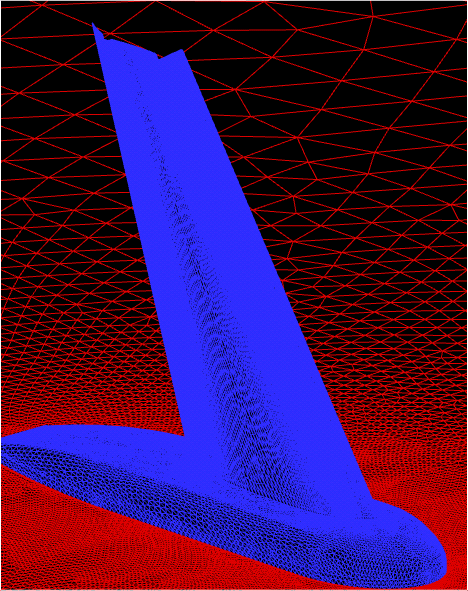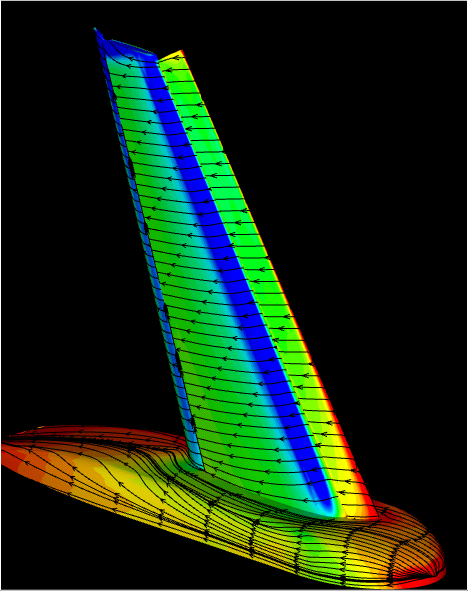DATA SUBMITTAL FORMS & POSTPROCESSING INFO
1st
AIAA CFD High Lift Prediction Workshop
The following Tecplot-readable Data Submittal Forms are required for submittal to HiLiftPW-1:
- Data Form 1 - for forces and moments
- Data Form 2 - for surface pressure coefficients and skin friction
- Data Form 3 - for grid convergence information (config 1, alpha=13 and 28)
One set of forms (1 plus 2 plus 3) covers one complete set of runs on a given sequence of grids
for all required and optional Cases. (If a participant runs more than one set of
grids, more than one CFD code or methodology,
or more than one turbulence model, then
one set of forms would be required for each grouping.)
Note that Data Form 2
requires that data be extracted along specific cuts on the configuration.
These correspond to locations for which experimental pressure
tap data are available. See the text files:
extraction.planes.deployed-config1.txt
and
extraction.planes.deployed-config8.txt
for detailed information on how/where to take these cuts (some planes are defined
in these files that are not asked for in the Data Form).
The experimental data can be found under the
Experimental Data page.
All CFD data should be given in deployed (un-stowed) coordinates (i.e.,
directly from the grids as computed).
If participants analyzed additional alphas, they are encouraged to include them in the data submittal.
For example, if alpha = 35 deg was analyzed, the participant should add a line
to Data Form 1 between alphas 34 deg and 37 deg.
If participants analyzed the slat/flap brackets for Test Case 3, they should not submit the
component (body, slat, wing, flap) forces and moments.
The committee will just look at the total configuration forces
and moments for Case 3.
Tecplot Macro Files for Surface Data Extraction
For those participants with access to Tecplot, macro files are provided here
that can be used to extract data on the surface at all of the cuts asked for.
Note that the Data Form 2 asks for data in the following order:
X, Y, Z, CP, CF, CFX, CFY, CFZ (where CF, CFX, CFY, and CFZ should be given the
value -999 if they are not being provided).
Use these macros by performing the following steps for each of the cases run:
- Load (into Tecplot) a data file
containing the solid walls along with your CFD solution on the walls.
Be sure that X, Y, and Z are in full scale inches.
- These macros are for the half-plane geometry defined in the -Y direction;
therefore if your geometry lies only in the +Y sector, you must first flip or mirror
your data (e.g., using Data-CreateZone-Mirror-XZPlane).
- If CP is not one of your solution variables, then use
Tecplot to create it.
- If you plan to include the optional CF, CFX, CFY,
and CFZ, then make sure these are defined and available. If not, then
use Data-Alter-SpecifyEquations to create 4 new variables with the
value -999 (e.g., {cf}=-999).
- Then, run the appropriate macro (extractplanes-config1.mcr or
extractplanes-config8.mcr, depending on
whether you have loaded Config 1 or Config 8). The macro will create 29
new zones of extracted data at all the cuts asked for.
- Under Data-Delete-Zone, delete all original zones so that only the 29 newly
created zones are left.
- Run the renaming macro (renamezones-config1.mcr or renamezones-config8.mcr)
to rename the new zones appropriately.
- These cuts can then be written out by the user to an ASCII file (use point format);
write out the variables X, Y, Z, CP, CF, CFX, CFY, and CFZ (in that order...
this is the order defined in the data submittal form).
- The zones from this file should then be relatively easy
to include into the Data Form 2. If you can limit the extractions to occur
only on the appropriate elements, then do so. But if the extraction process
also extracts unneeded areas (e.g., if the extraction along slat17
also includes data on the main and flap), then do not worry... these areas
will be ignored.
(These macros were created with Tecplot 360, 2009 Release 2)
Suggested Areas of Flow Solution Postprocessing
In addition to the basic force, moment, and pressure data file preparation required for
workshop participation, researchers are also asked (as much as possible) to focus on
qualitative and quantitative post-processing of Trap Wing flow solutions for
enhanced technical understanding of particular phenomena, and report these at
the Workshop.
See
Postprocessing Guide (pdf file).
Return to: High Lift Prediction Workshop Home Page
Page Curator and NASA Official Responsible for Content
Christopher Rumsey
Last Updated
July 28, 2011
Privacy Act Statement
Accessibility Statement